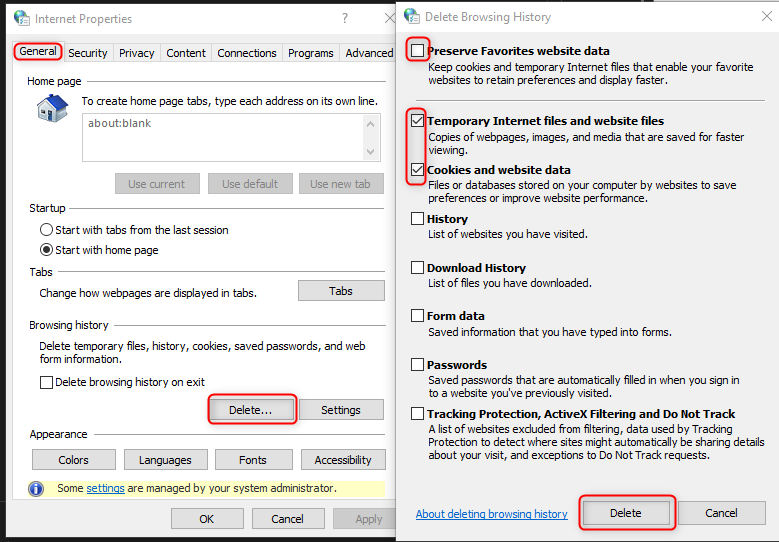Press the
Win key + Ror right click on the Start Menu and choose Run to launch a Run dialog. Then runinetcpl.cplto open Internet Properties.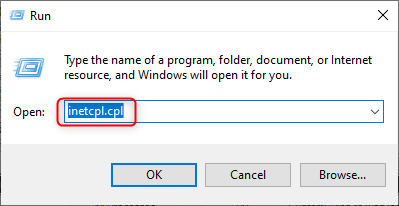
In the General tab, click Delete button.
- Uncheck Preserve Favorites website data.
- Check Temporary Internet files and website files.
- Check Cookies and website data.
- Click the Delete button.
- Wait until the deleting is completed and then you can close the Internet Properties window.