- Download IEDigest from https://aka.ms/iedigest and extract
iedigest.exefrom the zip file.
Fork me on GitHub
IEDigest
Prerequisites
End steps
Run
iedigest.exefrom the location where you extracted it.Click the Create report button and wait until it completes.
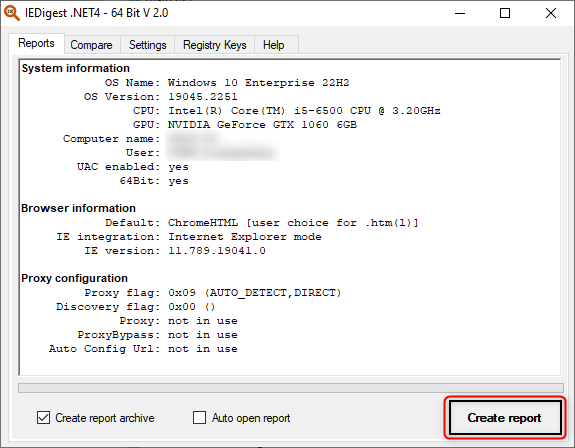
The log will be saved to a folder named
IEDigeston the user's desktop (%userprofile%\Desktop\IEDigest)